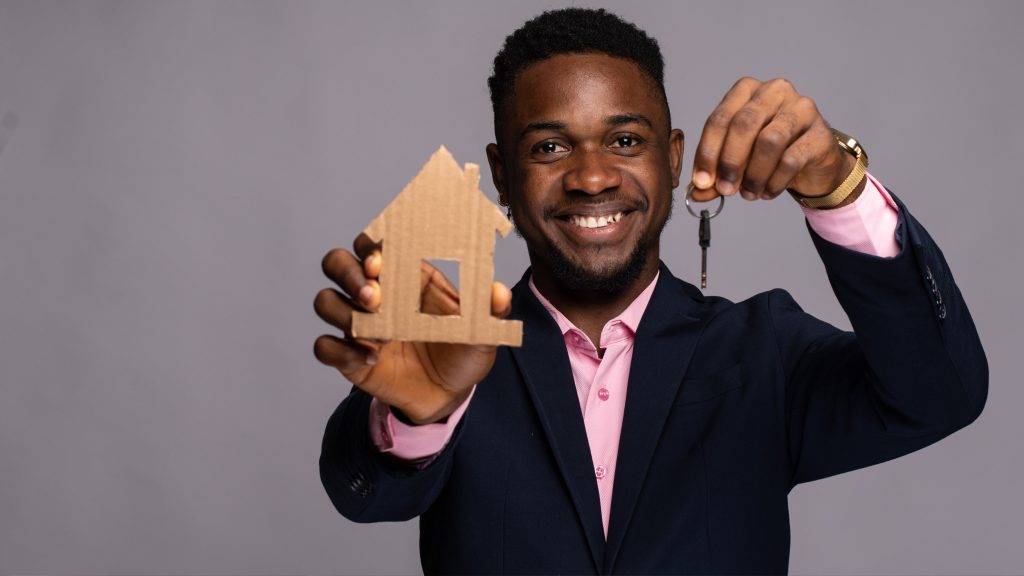Learn how to turn Pinterest into a profitable side hustle using Google Ads. This step-by-step guide shows you how to make the most out of Pinterest and Adsense.

Pinterest isn’t just a platform for discovering new recipes, design inspiration, or DIY projects. With the right approach, it can become a profitable side hustle. The best part? You don’t need a massive following to start earning. By combining Pinterest’s high engagement with Google’s ad programs, you can make money passively as people interact with your content.
While the idea of earning money from Pinterest might sound like a pipe dream, it’s very much achievable with a bit of strategy. Let’s walk you through the process of monetizing your Pinterest account, even if you’re just starting out.
Step 1: Find Your Niche Using ChatGPT
The first step to making money on Pinterest is finding the right niche. A niche with a broad, engaged audience is key to driving views and, ultimately, earning money. You don’t need to spend hours searching for trending topics—use ChatGPT to help you.
Here’s a simple way to get started:
- Open ChatGPT and paste this prompt:
“List the top 10 trending niches on Pinterest that get millions of searches and impressions.” - Review the list and choose a niche that appeals to you. For example, Home Decor is always a hot topic with a massive audience.
Other popular niches on Pinterest include:
- Fashion (e.g., seasonal trends, sustainable fashion)
- Health & Fitness (e.g., workout routines, meal plans)
- DIY Crafts (e.g., home projects, upcycling)
- Beauty (e.g., skincare tips, makeup tutorials)
- Personal Finance (e.g., budgeting tips, side hustles)
Once you’ve picked your niche, you’ll have a clear direction for the next steps. The idea is to target a category that has both broad appeal and enough content demand to drive traffic.
If you want a more in-depth look at Pinterest’s trends, visit Pinterest Trends. This tool allows you to discover what’s trending in real-time and gives you an idea of what’s gaining popularity.
Step 2: Generate Trending Titles Using PinMaker
Now that you’ve picked your niche, you need a catchy title for your content. The title is crucial because it determines whether your post will be clicked on. To help you come up with high-converting titles, use a tool like PinMaker.
Here’s how it works:
- Go to PinMaker and input your niche (e.g., Home Decor).
- The tool will come up with a list of trending titles that are optimized for Pinterest.
For example, if you’re focusing on Home Decor, you might get titles like:
- “5 Budget-Friendly DIY Home Decor Projects You Can Make This Weekend (You’ll Want to Try #17!)”
- “20 Fun Kids Crafts That Will Keep Your Little Ones Busy for Hours (Don’t Miss #5!)”
- “15 Adorable Fall Crafts That Will Transform Your Home into an Autumn Wonderland (Check Out #10!)”
These titles are designed to spark curiosity and entice users to click through. If none of the generated titles feel right, you can tweak them to suit your voice and style.
The more relevant and attention-grabbing your title is, the better your chances are of generating traffic. Don’t overthink it—use a title that promises value to your target audience and stands out from other content.
Step 3: Create and Publish an SEO-Optimized Article on WordPress
After selecting your title, it’s time to create the content that will drive traffic. PinMaker offers a simple way to generate an SEO-optimized article. All you have to do is hit “Generate Article,” and it will provide you with a fully structured blog post based on your chosen title.
For example, if your title is “10 Budget-Friendly Living Room Makeovers”, the generated article could cover:
- Easy and affordable DIY ideas.
- Links to budget-friendly products or materials.
- Images and design inspiration to get readers excited about the project.
Once you have the article, it’s time to publish it. If you’re using WordPress, you can directly upload the article to your blog with one click. However, feel free to edit the content to reflect your own voice and style. A personalized touch will make your content more engaging and relatable to your readers.
Focus on writing valuable, easy-to-read content. Your goal is to answer questions, solve problems, or provide inspiration for your audience. The more useful your article, the more likely it is to get shared and viewed, driving traffic to your Pinterest pins.
Step 4: Design Eye-Catching Pins
Now that your article is ready, it’s time to create pins that will attract attention on Pinterest. Remember, Pinterest is a visual platform, so a well-designed pin can make all the difference.
Go back to PinMaker and input your article title. Click “Generate Pins,” and the tool will create a selection of professional-looking pins that are optimized for Pinterest. These pins come with:
- High-quality visuals.
- SEO-friendly descriptions.
- Relevant tags to increase visibility.
Even if you have no followers, your pins can still be discovered through Pinterest’s search feature or in related boards. Keep in mind that the goal is to create visually appealing pins that not only look good but also align with what people are actively searching for.
Pro Tip: Use a mix of pin formats, including vertical images (the most popular on Pinterest), videos, and carousel pins (a series of images you can swipe through). This increases your chances of engagement and visibility.
Step 5: Monetize Your Content with Google Adsense or Mediavine
Here’s where the magic happens. Once your pins are live on Pinterest and linked to your blog, you can start earning money through ads. By using platforms like Google Adsense or Mediavine, you’ll make money every time someone clicks on your pin and visits your site.
With Adsense, you typically earn around $6 per 1,000 impressions, though this can vary based on your niche, location, and ad placement. As your content gains more traffic, you’ll see your earnings grow.
A Few Tips to Maximize Earnings:
- Focus on high-paying niches (e.g., finance, health, technology) to attract higher-paying ads.
- Add affiliate links to relevant products within your blog posts to earn extra commission when visitors purchase.
- If you have access to platforms like Mediavine, you can earn more per impression as it’s more tailored to high-traffic sites.
If you’re feeling ambitious, consider adding a secondary revenue stream by using Hydro to run ads directly on Pinterest for even higher earnings.
Step 6: Scale Up for Bigger Earnings
Once you’ve mastered the basics, it’s time to scale up. The key to growing your income is consistency. You can either:
- Create more articles and pins on different topics within your niche.
- Repurpose your content in different languages to reach international audiences.
- Try expanding into related niches to broaden your reach and attract new followers.
The more content you produce, the more opportunities you have to generate traffic, which directly leads to higher earnings.
Don’t forget to experiment with Pinterest Ads to give your pins a boost. Pinterest’s ad platform allows you to target specific audiences, driving more traffic to your blog, and speeding up your path to passive income.
How Do You Get Paid?
Google requires a minimum balance of $100 before issuing payments. Here’s how it works:
- Submit Tax Information: Google may require your tax details based on your country.
- Verify Identity: Personal Identification Numbers (PINs) will be sent to confirm your address.
- Set Up Payment Method: Choose between EFT, wire transfer, or check.
- Meet the Threshold: Payments are processed between the 21st and 26th of the month once your balance hits $100.
When Do You Receive Payments?
- Review Period: Google finalizes your earnings by the 20th of the next month, checking for invalid clicks.
- Payment Period: Funds are released between the 21st and 26th. EFT payments usually arrive within 4–10 days, while wire transfers may take up to 15 days.
Start Earning with Pinterest Today
Pinterest offers an incredible opportunity to make passive income with minimal effort. By combining the power of Pinterest’s search engine with Google’s Adsense, you can monetize your content and start earning money with every click.
The process may seem simple, but it requires consistency and patience. Stay committed, optimize your content for SEO, and keep refining your strategy as you learn what works best for your audience. Start small, scale up, and watch your earnings grow.
Ready to turn your Pinterest account into a side hustle? Start creating today and see how this platform can work for you.